Configuring DNS records for the uKit service
One of the popular website builders is the uKit platform, which attracts many users. To use your domain on this service, you need to install special NS-servers in it.
First, you need to add the name servers in the domain: open the "Domains" section and click on the gear next to your domain.
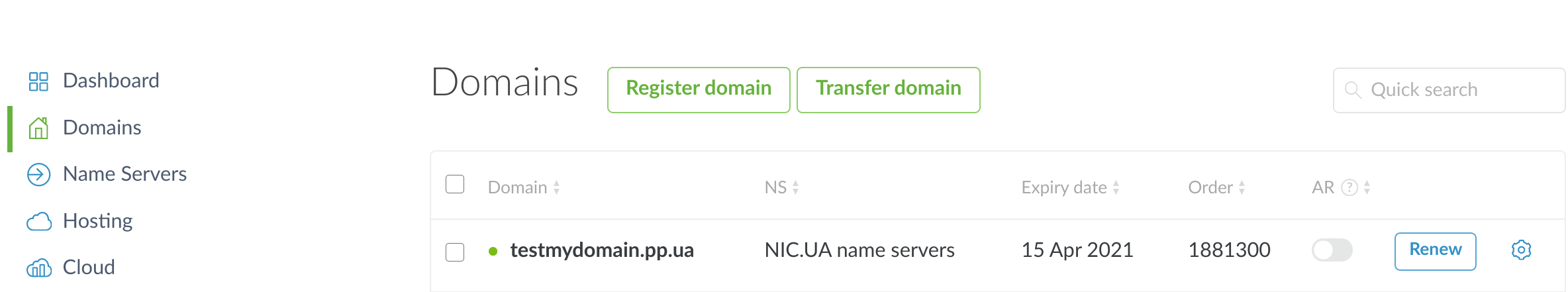
Once on the settings page, go down to the "NS-servers" section. You need to select "Custom name servers" from the drop-down list and then click on the "Change" button to edit them:
Pick up a domain name you always dreamed of
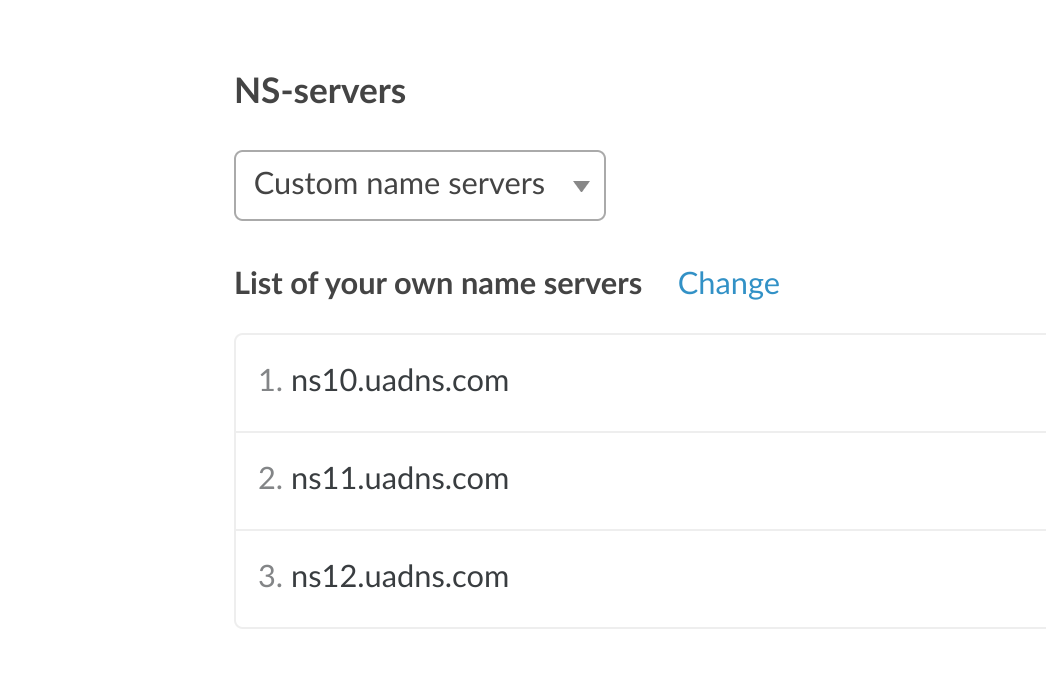
Now you can edit the list of NS servers. Instead of the current ones, you need to insert the marketplace name servers:
- ns1.ukit.com
- ns2.ukit.com
- ns3.ukit.com
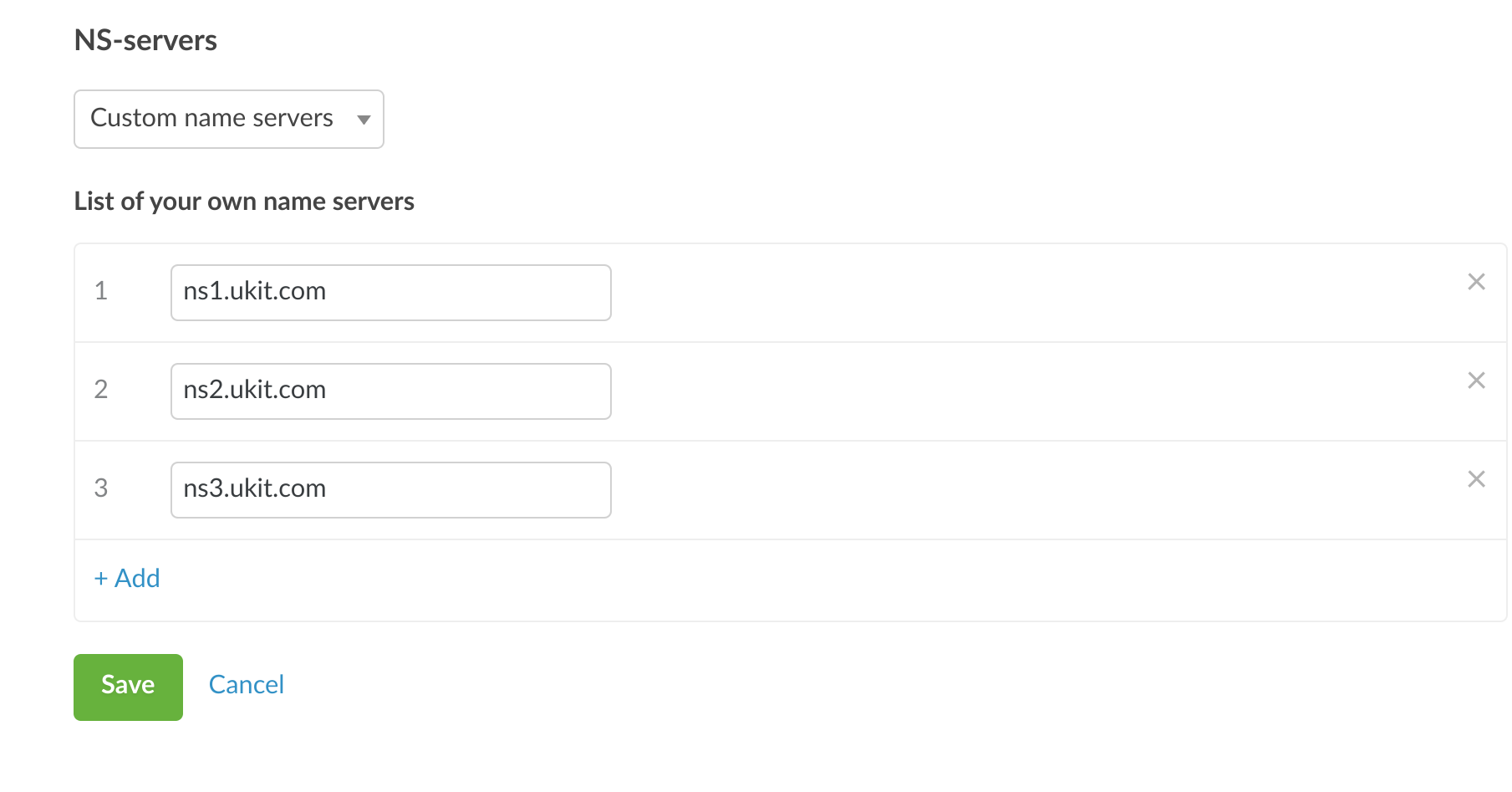
Now click on the "Save" button and wait for the update of the records with your Internet provider. The update usually takes from a couple of hours to a day.