How do I set up redirect for a domain?
Redirection speaks for itself — this function allows you to direct a visitor from your domain (or subdomain) to another domain, subdomain, or any page on the Internet. There can be many cases for this:
- While your site is still under development, you can redirect customers to your Facebook or Instagram page;
- You can buy domains with the same name in different domain zones and then direct them all to the same primary domain.
Let's get started with the configuration.
⚠️ To create a redirect, your domain must use NIC.UA name servers.
Open the "Name servers (NS)" section and go to the DNS records settings by clicking on the gear next to the name servers; then on "Change" next to the DNS records:
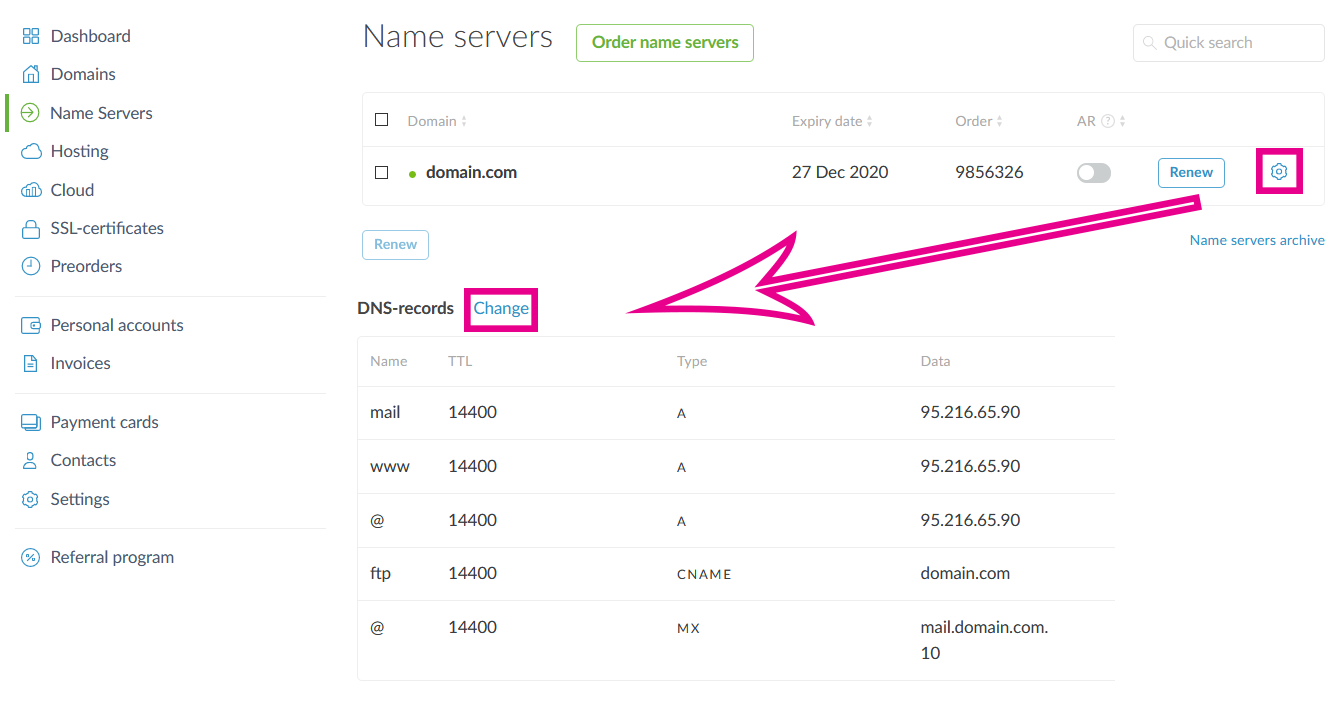
A menu will open for editing and adding DNS records. Most likely, you will already have two records with the names "@" and "www" of type "A". You will need to delete them by clicking on the "X" at the end of the line.
After that, add two records:
- Record «@»
- Name: @
- Type: Permanent Redirect
- URL: https://www.facebook.com/club.nic.ua
- Record «www»
- Name: www
- Type: Permanent Redirect
- URL: https://www.facebook.com/club.nic.ua
Pick up a domain name you always dreamed of
This will create a redirect for "domain.com" and "www.domain.com".
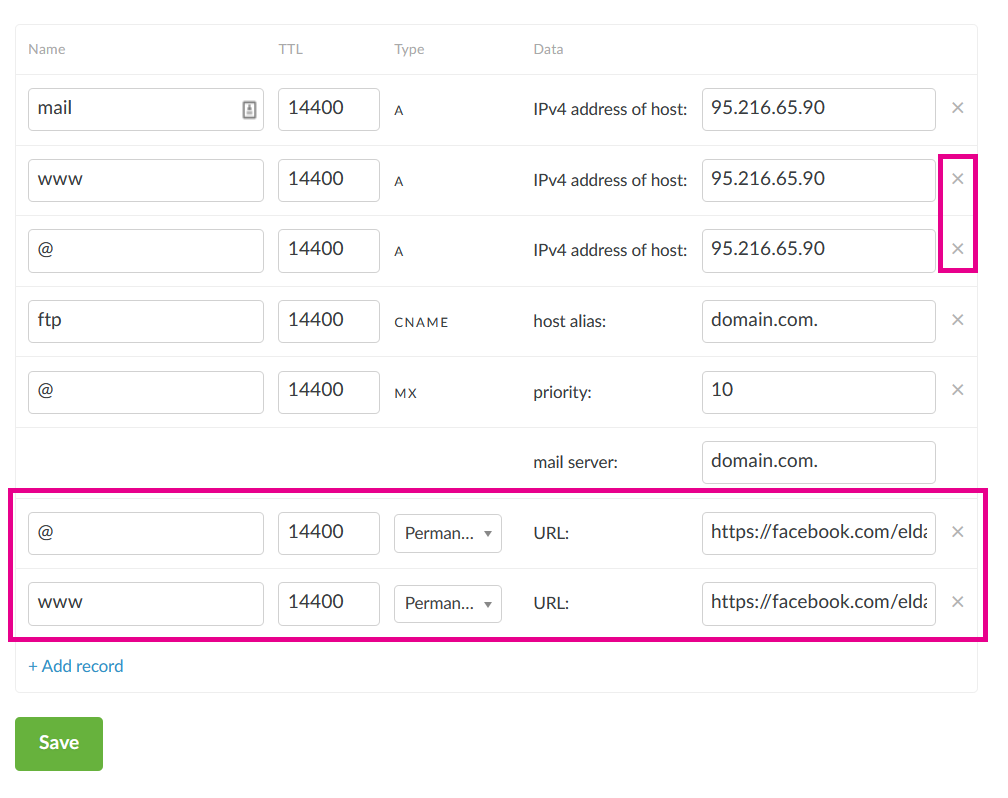
Now click the "Save" button and wait for your ISP to update the DNS cache. Usually, the update takes from a couple of hours up to a day.