Exporting a database on a hosting with cPanel
Exporting a database with cPanel is easy enough (it's done in two steps). First, go to the hosting panel, where you will need the "Backup" icon:
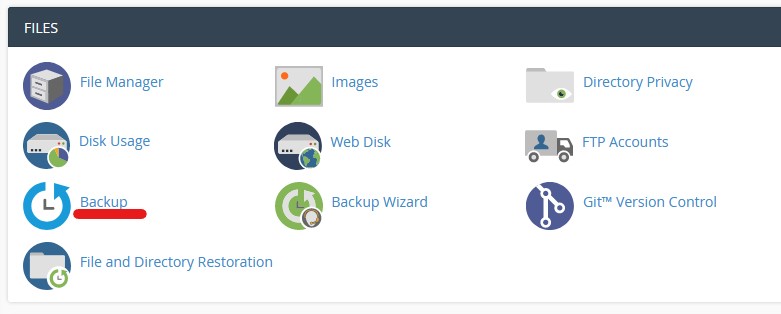
Pick up a domain name you always dreamed of
Next, find the section titled "Download a MySQL database backup" and click on the name of the database you want to export (download).
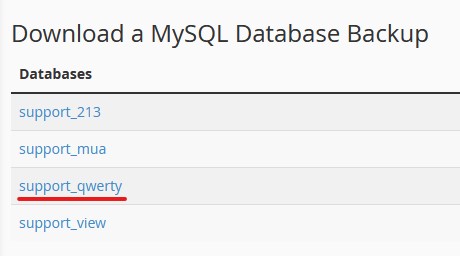
After that an archive with the .sql file extension will be downloaded to your computer. You can use it to import database into other account.