How to cancel an invoice that is waiting for payment
Sometimes you may need to cancel an issued invoice.
For example, you wanted to order a domain, created an order and reached the payment method selection step. Then you realized that another domain name suits you better, opened the “Domains” section again and ordered that one instead. Or you may have generated several invoices for the same order.
If the invoice has already been partially paid with bonuses, but you decide to use them for another payment, then you need to cancel the current invoice. The bonuses will be returned to your bonus balance.
In your account, such orders may appear in the order list with the note “Order awaiting payment”.
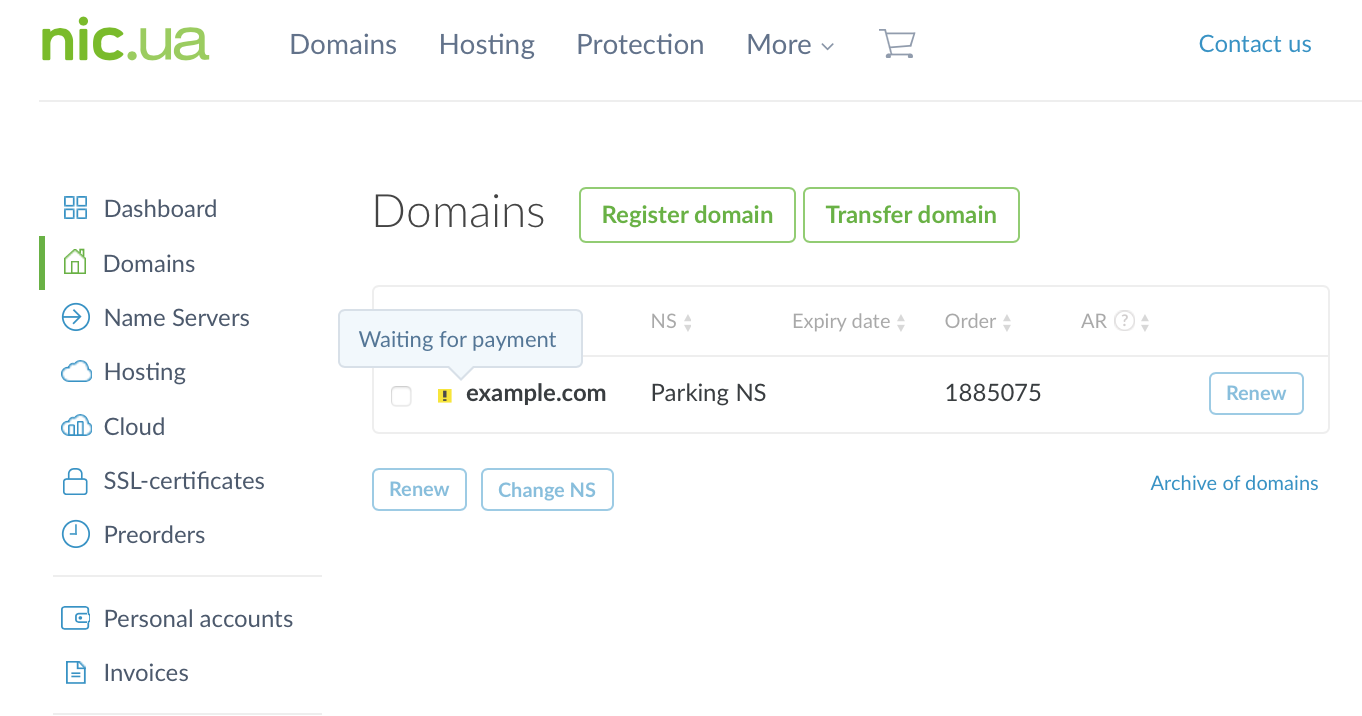
Pick up a domain name you always dreamed of
If you do nothing with such an order, it will close automatically 10 days after creation.
To close it earlier, go to the “Счета на оплату” section in your account and click the invoice number.
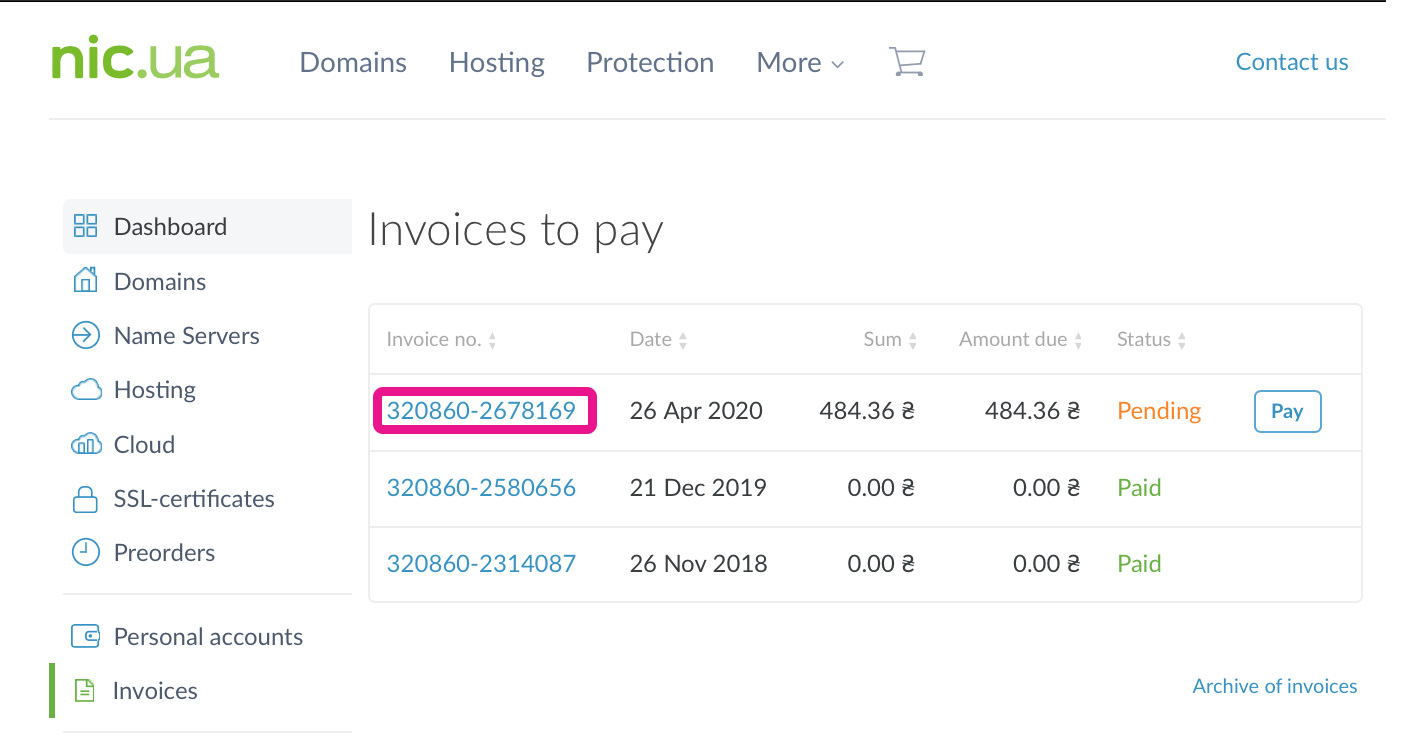
You will see the invoice details: which service is being paid for, the amount due, the amount already paid, as well as the options to cancel or pay the invoice.
Click “Cancel invoice”.
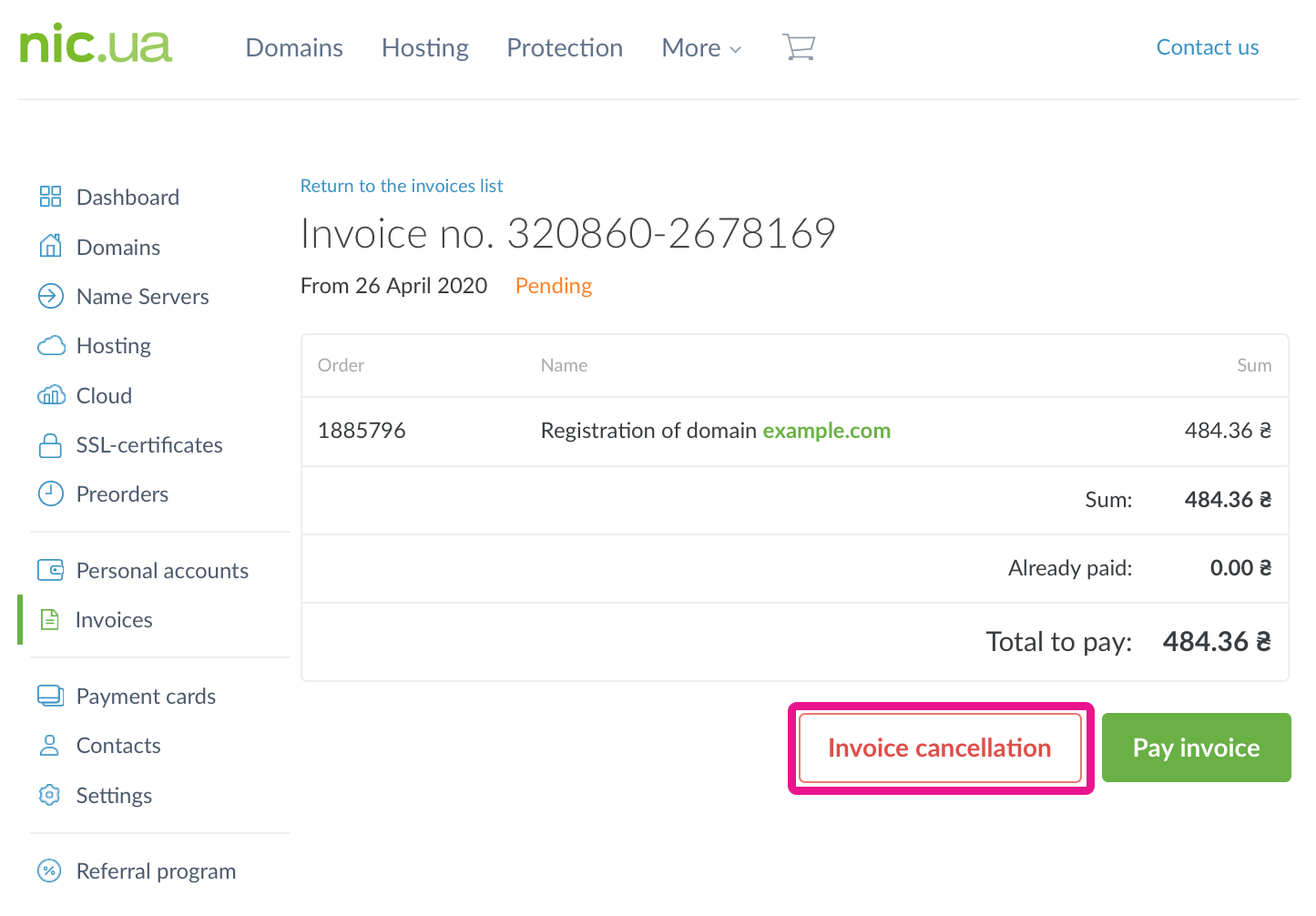
Your account will ask you to confirm the invoice cancellation.
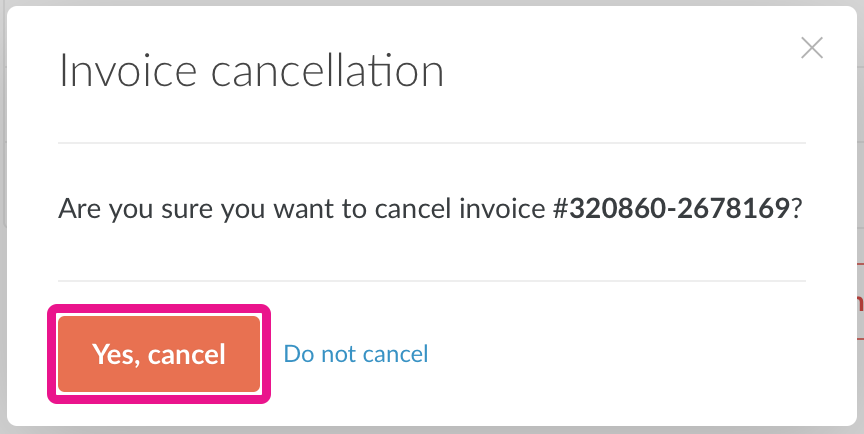
Once you click “Yes, cancel”, the invoice will be closed.