How to change the rights to folders and files through the file manager (cPanel)?
Why you should set the correct rights to files and folders discussed in the article "Access rights to files and folders on hosting". In this article, we will look at how to change them in the hosting panel through the file manager.
In cPanel, go to the "Files" section and select the "File Manager" section.
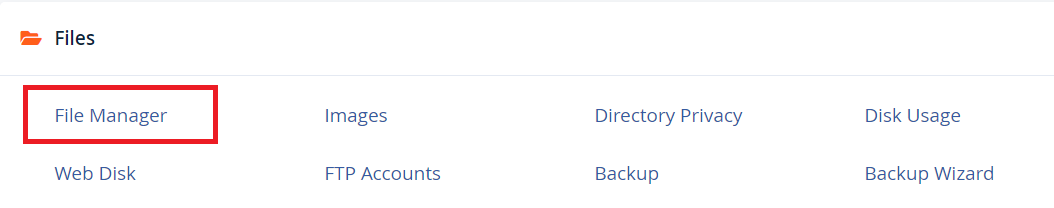
In the file manager, locate the necessary files or folders and select them. Then in the top menu, click the "Permissions" button.
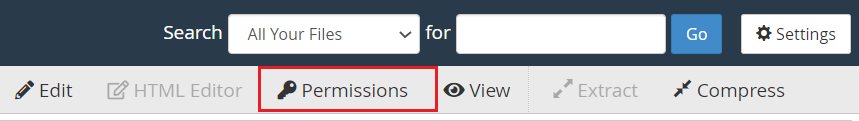
Pick up a domain name you always dreamed of
Set the following rights for the selected objects:
- for folders — 755,
- for the files — 644.
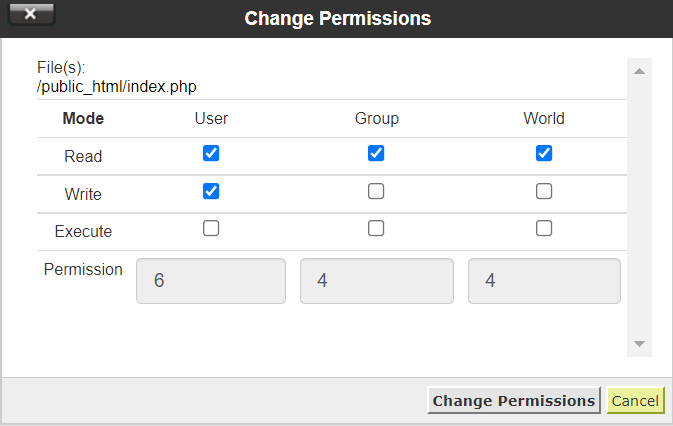
After setting the appropriate value, click the "Change Permissions" button. It is worth noting that cPanel has no function for recursive change of rights, unlike the DirectAdmin panel.