Installing an SSL certificate on NIC.UA hosting using DirectAdmin
To install your own SSL certificate in the DirectAdmin panel, open "Account Management" -> "SSL Certificates":
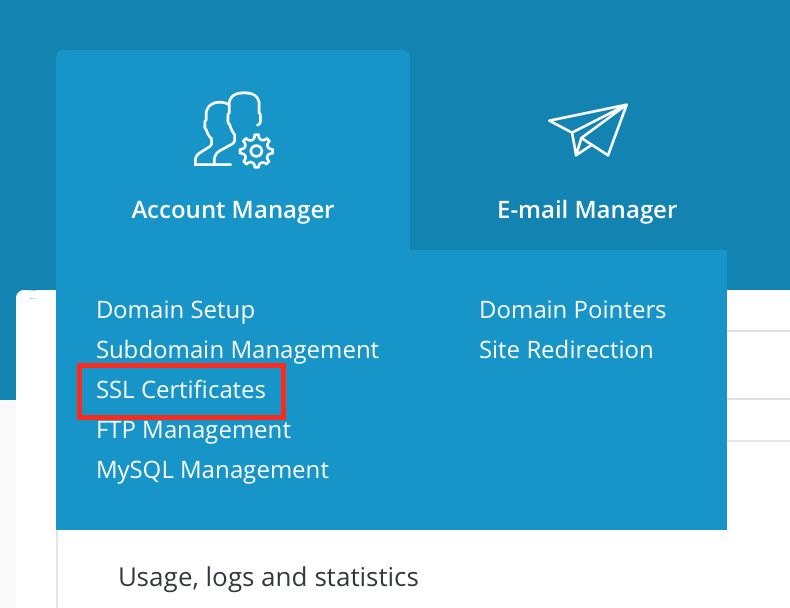
Pick up a domain name you always dreamed of
You need the tab "Paste a pre-generated certificate and key". Select it from the tab list:
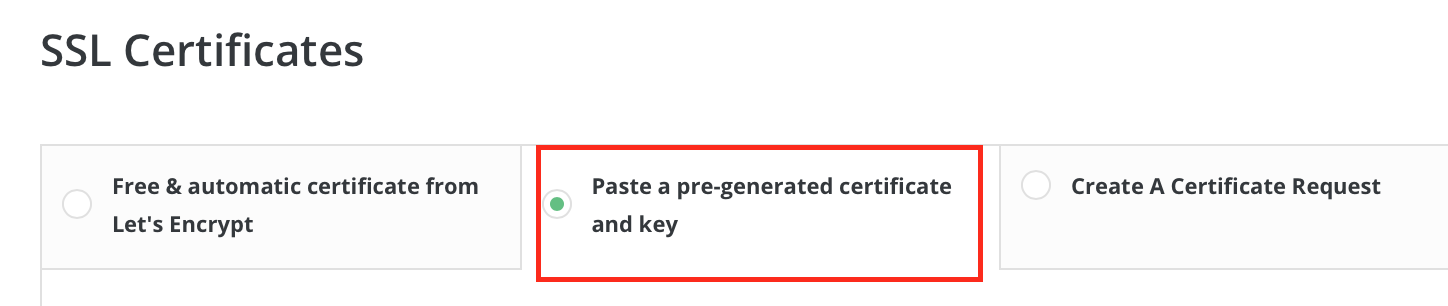
There will be two fields for your certificate data: "Key" and "Certificate". You need to insert the corresponding values into these fields and click the "Save" button. The certificate will work immediately after installation.